7、执行“图像”→“图像旋转”→“90度顺时针、”命令。
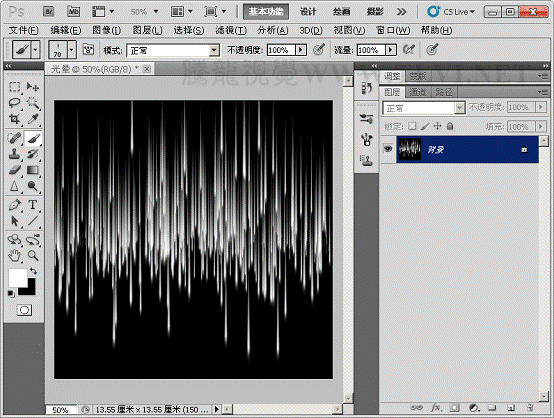
8、执行“滤镜”→“扭曲”→“极坐标”命令。
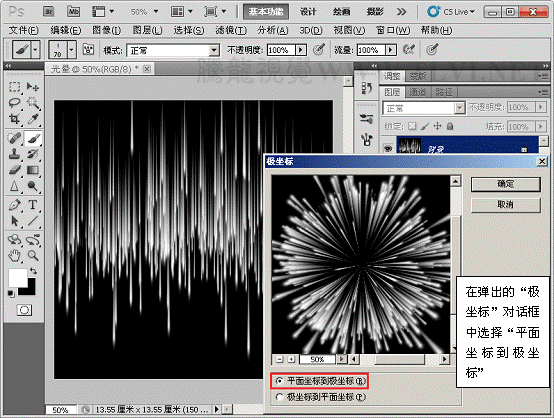

9、打开素材文件“蓝色天空.psd”文件,将“光晕”背景图层移到。
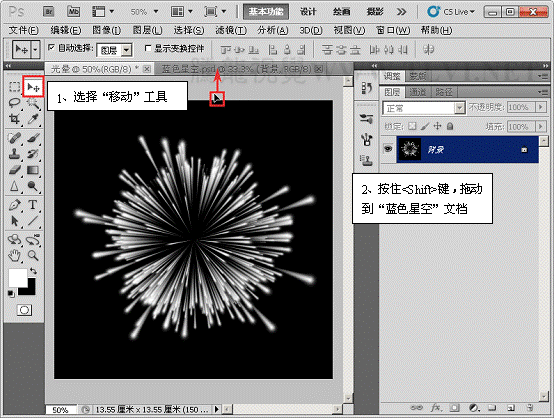
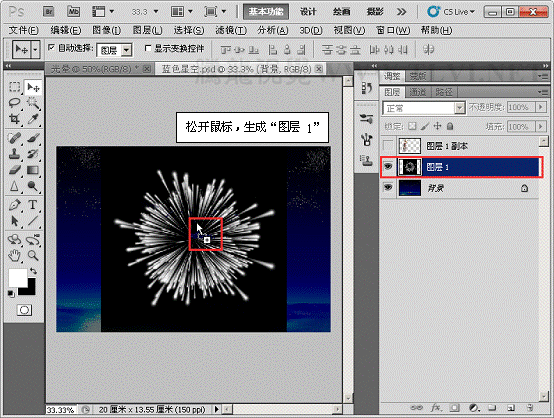
手机版,更便捷!
时间:2017-01-19 浏览次数: 编辑:9upk
7、执行“图像”→“图像旋转”→“90度顺时针、”命令。
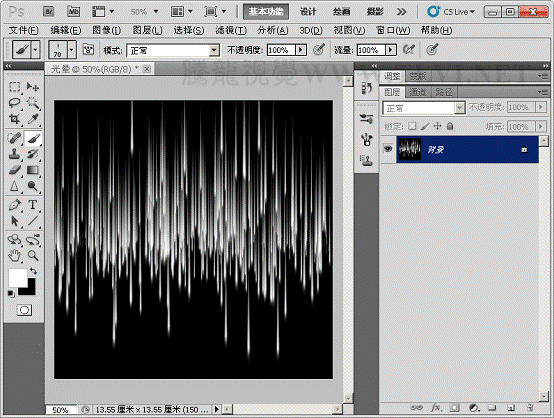
8、执行“滤镜”→“扭曲”→“极坐标”命令。
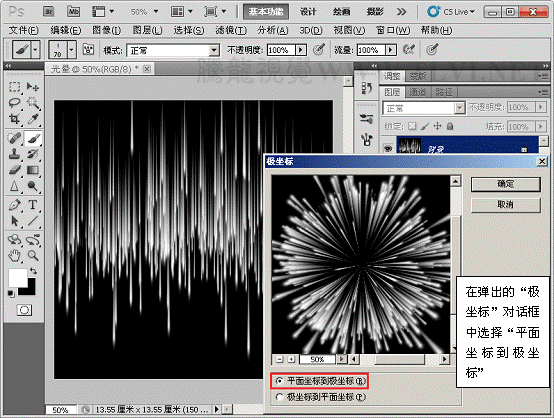

9、打开素材文件“蓝色天空.psd”文件,将“光晕”背景图层移到。
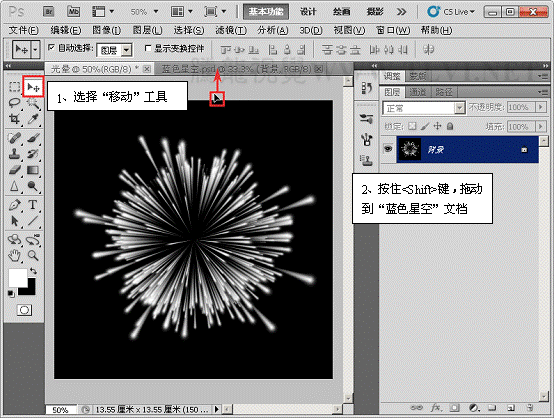
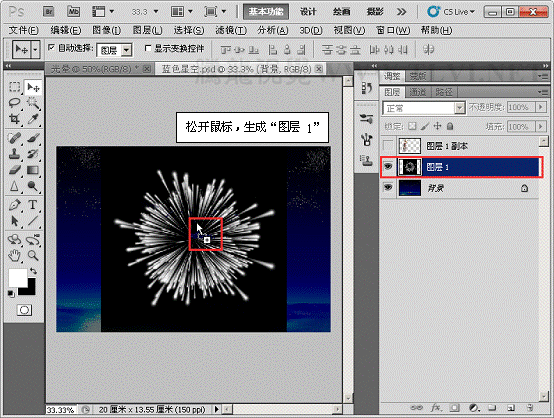
标签:
上一篇:怎么打造一片金色的水晶树叶?Photosho下一篇:怎么用Photoshop制作一款奇幻的日落景